LugCalc can batch process multiple reports when a batch file is supplied to LugCalc. The batch file will contain all the required information to generate a lug calculation. This function is only available when the user allows LugCalc to automatically calculate K efficiency factors. LugCalc can quickly generate hundreds or thousands of lug reports based upon the input batch file. The two inputs required to use the batch report function are the input batch file and a destination directory for all reports generated. Reports will be generated in the .txt file format with a user specified filename.
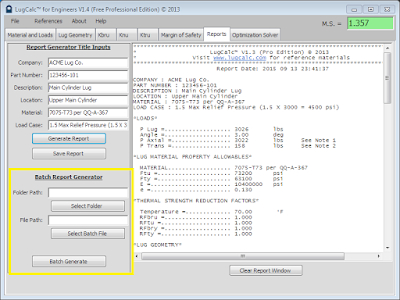 |
| Batch File Input |
Batch Input FileThe batch input file is a .csv file with the following fields. Please download an example LugCalc batch file here. The fields required in the file are:
!#!Filename : The name you want the file saved as (“filename.txt”)
PN: Part number
Company: Company name
Description: Lug part description
Location: Location of the lug on the part
Material: Text describing the material (300m, 7075-T6, etc)
Load_Case: Text describing the load case being used
Ftu: Ultimate tensile strength
Fty: Yield tensile strengthModulus: Modulus of elasticity
Ult_Strain: Elongation percent or strain at ultimate tensile failure
Temperature: Temperature for material properties
Rfbru: Ultimate bearing strength reduction
Rftu: Ultimate tensile strength reduction
Rfbry: Yield bearing strength reduction
Rfty: Yield tensile strength reduction
Bore_Diameter: Diameter of lug bore
Lug_Radius: Outside radius of lug
Lug_Thickness: Thickness of lug
Eccentricity_A: Eccentricity in the axial direction (see figure)
Eccentricity_T: Eccentricity in the tensile direction (see figure)
Alpha: Alpha angle (see figure)
Beta: Beta angle (see figure)
FF: Fitting factor
LF: Load factor
Force_Keyopt: 0 = Load and Angle, 1 = Axial load and Transverse load
P_one: Load or Axial load (keyopt dependent)
P_two: Angle or Transverse load (keyopt dependent)
Units: 0 = imperial, 1 = metricExample File
Download the example file and use it to test the functionality.